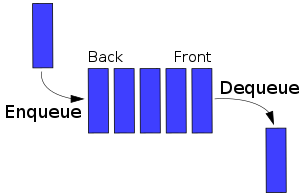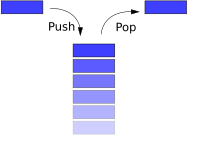1. Students use a search engine to find information about who invented the microprocessor.
Ted Hoff an engineer of Intel Corp., based in Santa Clara, Calif., with having fathered the microprocessor between 1969 and 1971.
2. Students investigate the computer’s power management settings and create a report on what they discover.
The Dynamic power management is one of the most popular and successful low power design techniques in commercial integrated circuits, especially microprocessors.
3. Create a list of components and features that the student should consider when purchasing a computer. They then explain why they made these selections.
They have 5 considerations in buying computer:
a. Hardware- This question will be answered in great detail. You will know how fast or slow the computer is.
b. Additional Features- We will also talk about additional hardware, like printers, scanners, digital cameras, modems and networks.
c. Software- We will also take some time to look at some software features and what's best to buy when you are just starting out.
d. Where to put the Comp.- The best spot to install your computer is the living room or family room. This way, if you have children, you can all share the computer.
It's important to chose a location that in not too humid, not in direct sunlight, away from heat vents, and away from electrical appliances that could cause interference.
e. Problem Support- The time that you would probably find that there was anything wrong with a computer from a hardware point of view is in the first month that you operate your computer.
4. Students are to prepare a report on solid-state storage and how it works.
Is a data storage device that uses solid-state memory to store persistent data with the intention of providing access in the same manner of a traditional block i/o hard disk drive.
5. Students are to investigate teleconferencing technology.
Teleconferencing technology has provided businesses with an entirely new way of communicating over long distances. In fact, it helps business save money on travel expenses and has also helped business owners increase the productivity of their business by providing them with the ability to communicate via telecommunication methods.
6. Students are to compare solid-state storage to magnetic and optical storage media. They are to express an opinion indicating whether they think solid-state storage will replace the other types of storage.
Optical media storage is an storage that using cd while the solid-state storage is more on saving data in the solid state memory.